|
Computer SpecsExplanation of PC Specifications Most college students know at least the basics of computer specs, but I thought I should write up a little guide on what the important ones are, and how to find out what you currently have. In all its entirety, a laptop or desktop will base its speed and performance on three major hardware specifications and its operating system, which I'll explain below... How to Find Your Computer SpecsTo find the specs that I want you to check out, right-click on either my computer or computer (depending on which operating system you're running), and then click properties. You should be able to find 'computer' in your start menu. Your graphics or video card information can be found by right-clicking the desktop, then selecting graphics properties. Operating SystemsIf you don't have at least Windows XP, Vista, or 7 right now, you're typing on a dinosaur (or you have a Mac ;). An operating system is basically a collection of files and computer services that allow you (the user) to interact with whatever software you're working with (Internet browser, word processor, solitaire, etc.). Either of the 3 operating systems listed above is good for college students. Many colleges still use operating systems as far back as Windows XP, because it's simple and has little technical problems. If you're using something older than that however, it's time to upgrade. Computer Specs - RAM
Random Access Memory (RAM) is a key piece (or pieces) of hardware that determines how fast your computer runs. RAM is the simplest thing to upgrade. If your computer is running slow, you might want to consider adding more RAM. As for a student computer, you should have at the very least this much RAM for the following operating systems: Windows XP: 1 GB (Gigabyte) Upgrading RAM for a desktop computer is usually a piece of cake, Youtube it for video instructions. Laptop RAM on the other hand is a bit more tricky, you might want a PC shop upgrade it for you. Computer Specs - ProcessorProcessors....process. The main functioning piece inside of a computer. Along with RAM, it's one of the primary pieces of hardware that determines how fast your computer runs. If you're seeking to buy a used computer, don't even look at anything over 4 years old. Processor technology changes so fast that these things become obsolete and slow very quickly. Upgrading really isn't an option either, so you're better off buying a newer computer instead. Computer Specs - Video CardIf you just need a solid computer for note-taking and Internet surfing for school purposes, video cards aren't all that important; you should care less about them, really. However, if you're signed up for classes that involve graphical software, or you're an avid gamer (like me), then you probably want to spring for a better graphics card. The video card works with your RAM and processor to present graphics to the monitor. This is another piece of software that quickly gets outdated and obsolete, but isn't as expensive or hard to upgrade as a processor. With that said though, they can get a bit on the expensive side. System RequirementsI wrote this article to try and give college students seeking to buy a PC some quick knowledge about computer specs. It's hard to cater to everyone's needs and tell them which computer would be the best for them to buy, so I'll list some popular college software requirements and games that students use on a regular basis in the hopes that you get a feel for what you need for college. This list is sorted by least to most hardware intensive. - General Math Software -- -- Microsoft Word (Microsoft Office) 2010 -- -- Watching DVDs in HD -- -- VM Ware/Microsoft Virtual PC -- -- Adobe Suites -- -- World of Warcraft -- -- Call of Duty: Modern Warfare 2 -- 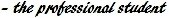
See College Student Laptops
|





