Best Free Antivirus Software
for College Students
There is no good reason NOT to have at least a free antivirus program installed on your PC. Computer viruses are everywhere, hiding in the last place you would think possible. Recently, virus programmers are targeting social media sites like Facebook. Seemingly harmless "liked" content can quickly lead to an outbreak amongst your friends without even knowing where it came from.
Avast vs AVG
Yes, there are plenty more free antivirus software packages out there (Avira, Microsoft Security Essentials, etc.), but reading many reviews around the Web it's obvious that Avast! and AVG are the most publicly accepted companies.
For many years there has been two main free antivirus competitors: Avast! and AVG. These companies use a marketing strategy that makes users feel comfortable, which is giving you a basic antivirus for free, and offering more complex protection for the price of an average antivirus software package.
Both are acceptable in their own right; both with their own pros and cons. Keep in mind when using the free versions of antivirus software that they offer limited protection and should only be used by "safe" Internet users. For example, if you plan on going on porn sites (which are notorious for carrying viruses) or downloading countless applications, you might want to fork up the ~$30-$40 for a quality antivirus.
Avast Free Features
Just because I put Avast! first, doesn't mean I endorse it more than AVG =]. Avast!'s free version is raved by many, but scorned by some. It seems by reading many public reviews on the software that people have a certain bias for Avast! or AVG when it comes to freeware. Here's what some have to say:
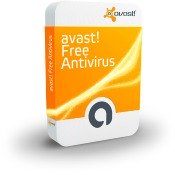
Easy to use, fast on computer for scan and execution, always up to date and powerful
-CNET
I've been using AVG for years, but they were having technical problems for a couple days. I tried Avast and had countless problems - went back to AVG as soon as they were up again.
-Tom's Hardware Forum Post
Avast!'s free version comes with standard virus and spyware protection. The paid version starts at $39.99 for a year subscription which offers a few more features like shopping and banking security, and running applications virtually (outside your PC).
AVG Free Features
Like Avast!, AVG has its followers as well as skeptics. It's hard to pin down why exactly people have certain biases between the two, but I assume if they've had success with one for many years, they would defend their brand. Comments like these were found on various forums:
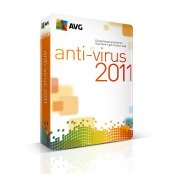
Efficient, fussfree, reliable, automatic protection and update
-CNET
Constant hard drive activity slows down my computer
-CNET
AVG's free version protects you while Web surfing, searching and social networking and has 24/7 technical support. The upgraded paid version adds file and email scanning along with extra firewalls for $39.99.
Supplement Free Antivirus Software
with Malwarebytes

Something I discovered while researching free antivirus software is that many people supplement with Malwarebytes. This program does not protect in real-time, but does wonders for weeding out viruses and other malware. Whatever Avast! or AVG doesn't catch, Malwarebytes can clean up. Malwarebytes is also free, and does not interfere with real-time virus protection.
Considering Using Paid Antivirus?
From personal experience, I can tell you to stay away from brands such as Norton, Kaspersky, and McAfee. These antivirus giants seem to take over your computer. They offer great protection, but at the cost of countless hassles and a slow computer.
Non-complicated paid antivirus software companies include AVG, Avast!, Webroot, Bitdefender, and G Data antivirus -- These will offer great protection without slowing down your computer.
When Antivirus Software Doesn't Work...
Students often panic when they don't protect their computer and suddenly get a virus. This is the point that they will finally give up and start searching for antivirus software. Many times, viruses will make it nearly impossible to download an antivirus, and you will have to look for other solutions.
When you take your computer to a shop for this problem, they will want to reinstall Windows, which is essentially starting over from scratch (when you first turned on your computer). This process is actually relatively easy to do and will save you up to $100. Check out the many Youtube videos on reinstalling Windows (or clean install).
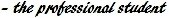
Find more Free Software for College
or
Return to the top of Free Antivirus software