Free Programs Like Photoshop:
Cost Effective Alternatives
for College Students
There are a few classes where programs like Photoshop would come in handy, such as all levels of marketing, graphic design, or any class that has projects requiring the use of graphics manipulation. Many college classes don't "require" programs like Photoshop, but you can make your own graphics or manipulate existing ones to really impress your professors in many classes.
Adobe products are not cheap, Photoshop is no exception costing around $800 for a new version. Here are some alternatives that college students can use, that are completely free of charge.
GIMP
GIMP, or GNU Image Manipulation Software, is a free to download program that has many of the same features as Adobe Photoshop. While not being nearly as 'pretty' as its more expensive counterpart, GIMP can do many of the more important functions that Photoshop can do.
However, GIMP will seem a little complicated and complex for first time users...many students (including me) don't want to spend hours learning new software just to create or edit a simple graphic. In short, download GIMP if you want complex software that has many of the functions Photoshop has. If you want something that gets the job done and is simpler to use, check out the ones below...
GIMP Features:

Paint.net
Paint.net doesn't have as many bells and whistles as GIMP has, but it gets the job done in most cases. Paint.net is my personal "go-to" graphics software. It uses layering techniques to compile images, color, and other various graphics capabilities. Plan on spending about an hour learning all the techniques in creating graphics with Paint.net...which is much better than countless hours on Photoshop or GIMP.
Paint.net Features:
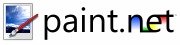
-
Colorization Techniques
-
File Format Converter
-
Layering Technology
-
Automatically Updated
-
Special Effects
Picnik
Picnik is Google owned, web-based software. Picnik doesn't exactly fit into programs like Photoshop, as it is used as a supplement for the two programs listed above. I find that Picnik is great for resizing pictures without losing the clarity of the image, as well as easily cropping them down to the exact dimensions you're looking for. One issue I have with them is that they automatically upload your image into the Flikr.com database...
Picnik Features:

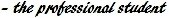
Read enough about Programs Like Photoshop?
Check out other Free Software for College.